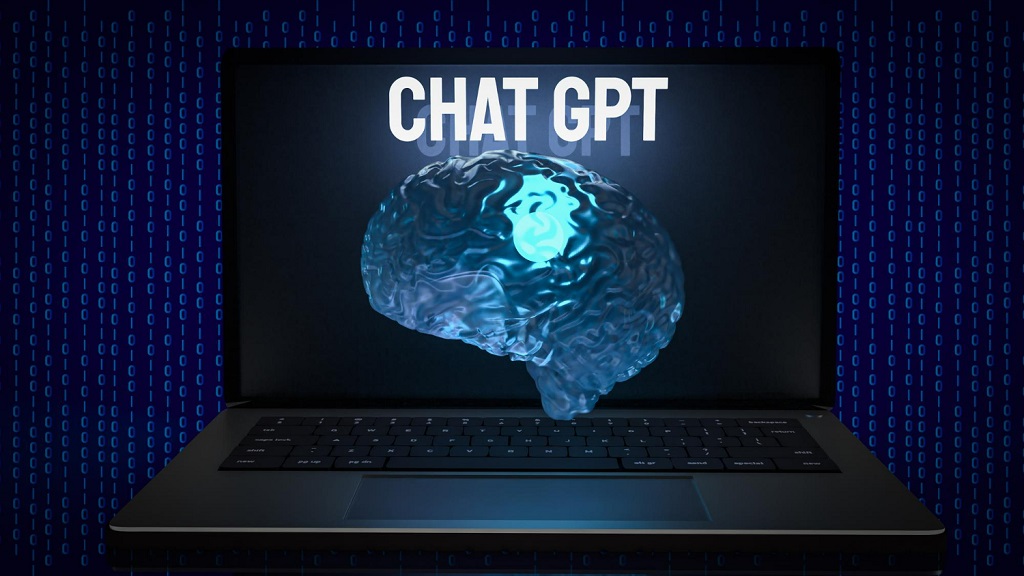Designing a user-friendly medical website can be a challenging task, but it is an integral component of any healthcare organization’s online presence.
A well-designed medical website not only provides information about the services offered by the organization but also creates an effective channel for communication between patients and healthcare providers.
The purpose of this article is to provide a step-by-step guide to designing a user-friendly medical website that meets the needs of both patients and healthcare professionals.
The design process involves several essential steps, from identifying the website’s goals and purpose to maintaining and updating it regularly.
This article aims to provide readers with an organized, detailed approach to creating an engaging and informative online platform for their medical practice or healthcare organization.
By following these steps, designers can ensure that their websites are visually appealing, easy to navigate, secure, informative, interactive, optimized for search engines (SEO), tested for usability, and regularly maintained.
Ultimately this guide will enable readers to create a professional-looking website that offers users freedom in accessing information on various aspects of healthcare without compromising security measures.
Medical Website: Determine Your Website’s Purpose and Goals
The initial step in designing a user-friendly medical website involves determining the website’s purpose and goals, which must be clearly defined and aligned with the target audience’s needs.
It is important to identify who your audience is, what their needs are, and how your website can address those needs effectively.
Defining your audience will help you create content that resonates with them while setting targets will ensure that you meet their expectations. You should also consider the key performance indicators (KPIs) that align with your goals, such as traffic volume or conversion rates.
By defining your purpose and goals upfront, you can guide all subsequent decisions in building a website that meets these objectives. The next section discusses choosing a Domain name and Hosting provider to get started on building your medical website.
Choose a Domain Name and Hosting Provider
Selecting a domain name and choosing a hosting provider are two crucial steps in developing a user-friendly medical website. A domain name is the web address that users will use to access your website, so it should be carefully chosen to accurately reflect your brand or organization.
Choosing the right hosting provider is also important as it affects the speed and reliability of your website, which ultimately impacts user experience.
Selecting a Domain Name
When deciding on a domain name for a medical website, it is important to consider its relevance to the content and ease of recall for the target audience. Choosing a memorable domain name is crucial in making sure that potential visitors can easily remember and access your website.
Furthermore, it is essential to avoid trademark infringement when selecting a domain name. This means conducting thorough research and ensuring that your chosen domain name does not already belong to another company or individual.
It is also recommended to keep the domain name short, simple, and easy to spell for users’ convenience.
By selecting an appropriate domain name, you can establish credibility with your target audience and facilitate access to your site’s content. Once you have selected an optimal domain name, the next step would be choosing a hosting provider that meets all your website’s requirements without compromising speed or reliability.
Choosing a Hosting Provider
Choosing an appropriate hosting provider is critical to ensure that a medical website meets all its requirements, including speed and reliability. There are two main types of hosting: shared hosting and managed hosting.
Shared hosting is cheaper but the server resources are shared with other websites, which can lead to slower loading times if those sites experience high traffic.
Managed hosting, on the other hand, provides dedicated server resources for the website at a higher cost but ensures faster loading times and greater security.
It’s important to consider the budget and specific needs of the medical website before choosing a hosting provider.
Additionally, factors such as uptime guarantees, backup solutions, and customer support should also be taken into account when making this decision. Once an appropriate hosting provider has been selected, it’s time to move on to creating a visually appealing layout for the website.
Create a Visually Appealing Layout
Designing a visually appealing layout for the medical website involves creating an aesthetically pleasing and easy-to-navigate interface that provides a clear structure for users to locate information.
The use of color psychology and typography choices can significantly impact the user experience by evoking emotions and enhancing readability.
For instance, using blue colors promotes trust, while red colors create urgency or excitement. Similarly, choosing legible fonts enhances the website’s readability and accessibility across different devices.
A responsive design and mobile optimization are essential elements that ensure the website adapts seamlessly across various screen sizes, including smartphones, tablets, desktops, and laptops. By creating a visually appealing layout with these features in mind, users are more likely to engage with the site’s content effectively.
This creates an opportunity to develop informative content that educates users about their health needs without overwhelming them with too much information at once.
Develop Informative Content
After creating an aesthetically pleasing layout, the next step in designing a user-friendly medical website is developing informative content. Keyword research is crucial to ensure that the information presented on the website aligns with what potential users are searching for.
Once relevant keywords have been identified, content creation can begin. This involves writing clear and concise copy that presents accurate information about medical conditions, treatments, and procedures.
It’s important to keep in mind that the primary goal of the website is to educate and inform its users, so all content should be written with this objective in mind.
Additionally, incorporating multimedia elements such as images and videos can further enhance the user experience by making complex medical concepts more accessible.
By providing valuable information through well-crafted content, a medical website can establish itself as a trusted source of knowledge for its users. Next up is optimizing your website for search engines…
Optimize Your Website for Search Engines
To enhance the visibility of a medical website, it is crucial to optimize its content and structure for search engines. This involves conducting thorough keyword research to identify relevant and high-traffic terms that users are likely to search for.
Once these keywords have been identified, they should be incorporated into the website’s on-page optimization, including page titles, meta descriptions, headers, and content. Additionally, optimizing images and videos can also improve a website’s search engine ranking.
However, it is important to avoid overusing keywords or engaging in other unethical tactics that could result in penalization from search engines.
By prioritizing search engine optimization (SEO), medical websites can increase their traffic and reach more potential patients. Next up: ensuring your website is accessible to all users.
Ensure Your Website Is Accessible
Optimizing your website for search engines is just the first step to ensuring that your medical website is user-friendly. The next crucial step to take is to ensure that your website is accessible to all users, regardless of their disabilities or limitations.
Accessibility testing should be performed regularly to identify any issues and make necessary adjustments. To meet the Web Content Accessibility Guidelines (WCAG) compliance, it’s important to provide alternative text for images, videos, and audio files.
Tables should be designed so that they are easily navigable with screen readers and keyboard-only navigation. Color contrast ratios must also be considered to ensure readability for users with visual impairments.
In summary, accessibility goes beyond making a website usable; it’s about providing equal access and opportunities for everyone online.
Up next in our guide on designing a user-friendly medical website, we will discuss how you can implement security measures to protect your patients’ sensitive information from cyber threats.
Implement Security Measures
Ensuring the security of your medical website is crucial in safeguarding your patients’ sensitive information from cyber threats, which can evoke a sense of trust and confidence in your audience. Implementing data encryption techniques is one of the most effective measures to secure user information.
This involves encoding sensitive data such as patient names, addresses, and medical records into a complex code that can only be accessed by authorized personnel. User authentication is another important security measure that ensures only authenticated users have access to confidential data within the medical website.
This may involve implementing multi-factor authentication processes such as two-step verification or biometric identification techniques like facial recognition or fingerprint scanning. By implementing these security measures, patients are assured that their personal information is safe from unauthorized access while using the medical website.
In turn, this increases credibility and instills greater confidence among users in interacting with the healthcare provider online. The next step involves creating interactive features for users to engage with on the website without compromising its security protocols.
Include Interactive Features
Incorporating interactive features such as online scheduling and appointment requests, patient portals, and online forms can significantly enhance the user experience of a medical website. Online scheduling and appointment requests allow patients to easily Book Appointments at their convenience without the need for phone calls or in-person visits.
Patient portals provide access to personal health information, test results, and other relevant data that can help users make informed decisions about their healthcare. Additionally, online forms streamline administrative processes by enabling patients to complete necessary paperwork prior to appointments.
These features not only improve user satisfaction but also increase efficiency for medical staff.
Incorporating Online Scheduling and Appointment Requests
One key feature for enhancing the user-friendliness of a medical website is enabling patients to conveniently schedule appointments and make requests online.
This not only saves time for both patients and staff but also provides a more streamlined experience for users who prefer digital communication over traditional phone calls. To ensure the successful incorporation of online scheduling and appointment requests, consider the following:
- Integrate with existing practice management software: The ability to seamlessly transfer patient information between systems will provide a more efficient process for scheduling appointments and managing patient records.
- Provide clear instructions: Make sure it is easy for patients to navigate through the scheduling process by providing simple step-by-step instructions or even video tutorials.
- Offer options: Allow patients to choose their preferred method of communication, whether it be email or text message notifications for appointment reminders, or an online portal where they can view test results and access medical records.
Providing these features not only enhances the user experience but also promotes patient engagement in their own healthcare journey.
By allowing them to easily communicate with their provider and manage their appointments on their own terms, patients are empowered with a sense of control over their health.
In the next section, we will explore how providing patient portals and online forms can further improve the accessibility and convenience of your medical website.
Providing Patient Portals and Online Forms
Providing patient portals and online forms can greatly enhance the accessibility and convenience of medical websites for patients. Patient engagement is a crucial aspect of designing a user-friendly medical website, and these features allow patients to easily access their personal health information, request prescription refills, schedule appointments, and communicate with healthcare providers.
User experience is improved when patients have control over their own health information and can interact with it in a secure and convenient way. Online forms also streamline administrative tasks for both patients and staff by allowing them to submit necessary paperwork prior to appointments or procedures.
By incorporating these features into a medical website, patients will feel empowered and more invested in their healthcare journey. As we move forward into testing your website, it’s important to keep in mind how patient portals and online forms contribute to the overall user experience.
Test Your Website
Testing the website for usability and functionality is an essential step in ensuring that it meets the needs and expectations of its target audience. Website testing involves evaluating the user experience through methods such as usability testing, A/B testing, and user feedback surveys.
Usability testing involves observing users as they interact with the website to identify any issues or areas for improvement. A/B testing compares two versions of a webpage to determine which one performs better in terms of user engagement and conversion rates. User feedback surveys gather information directly from users on their experience with the website.
Incorporating these methods into your website design process can help you create a user-friendly medical website that meets your audience’s needs and expectations.
| Pros | Cons | Tips |
|---|---|---|
| Increase customer satisfaction | Can be time-consuming | Prioritize tasks based on importance |
| Identify areas for improvement | May require additional resources | Conduct tests with real users |
| Improve conversion rates | Results may not be conclusive | Use clear metrics to evaluate results |
| Enhance overall site performance | Testing may not reflect all users’ experiences | Continuously test and iterate |
Maintaining and updating your website is just as important as designing it well initially, so make sure to allocate adequate resources towards this ongoing effort.
Maintain and Update Your Website
Maintaining and updating a medical website is crucial to its success in providing accurate and up-to-date information to users.
Regularly updating content ensures that users are engaged with the latest developments in the field while monitoring website performance enables webmasters to identify areas for improvement.
Analytics provide valuable insights into user behavior, allowing webmasters to optimize their website’s design and functionality for improved user experience. By prioritizing these key areas of maintenance, medical websites can remain relevant and effective resources for their intended audiences.
Regularly Updating Content
Consistently adding fresh and relevant content to a medical website is crucial for keeping users engaged and informed. A solid content strategy should be in place to ensure that the information presented aligns with the website’s goals while engaging users through various techniques such as interactive quizzes, videos, or infographics.
Updating content regularly not only keeps visitors coming back but also improves search engine ranking, making it easier for potential patients to find your website.
Furthermore, user-focused updates such as patient testimonials or frequently asked questions can help build trust and credibility with potential patients. By implementing these engagement techniques and updating content on a regular basis, medical websites can provide valuable information while building a loyal following of users seeking reliable healthcare resources online.
Monitoring website performance and analytics is essential to ensuring that these efforts are paying off in terms of increased traffic and user engagement.
Monitoring Website Performance and Analytics
Monitoring website performance and analytics is an integral part of ensuring that a medical website effectively meets its goals and engages users. Tracking metrics and analyzing data helps in identifying areas for improvement and optimizing user experience.
It provides insights into user behavior, such as how long they stay on the site, which pages they visit, and what actions they take. By regularly monitoring website performance, healthcare providers can identify any technical issues or errors that may affect user experience.
This information can be used to make informed decisions about content updates or changes to the website’s design. Additionally, by analyzing data from various sources such as social media platforms or search engines, healthcare providers can tailor their content to meet the specific needs of their target audience.
Ultimately, monitoring website performance allows healthcare providers to continuously improve their online presence and ensure that users have a positive experience while navigating through their site.
| Metric | Description | Importance | Tools |
|---|---|---|---|
| Traffic Sources | Identifies where visitors are coming from (e.g., search engines, social media) | Helps determine which marketing channels are most effective in driving traffic to the site | Google Analytics |
| Bounce Rate | Measures how many visitors leave the site after viewing only one page | Indicates whether users find relevant information on landing pages; high bounce rates suggest poor user experience | Google Analytics |
| Time on Site | Measures how long visitors stay on the site | Indicates engagement levels; longer times suggest higher interest in the content | Google Analytics |
| Conversion Rate | Measures the percentage of visitors who complete a desired action (e.g., filling out a form) | Helps track the effectiveness of calls-to-action; low conversion rates indicate the need for improvements in design or messaging | Google Analytics/Marketing Automation Platforms |
Tracking metrics and analyzing data is crucial for creating a successful medical website that meets its intended goals and engages users. By regularly monitoring website performance, healthcare providers can optimize user experience, identify areas for improvement, and tailor their content to meet the specific needs of their target audience.